Zoom Video Conferencing Can Play An Important Part In Your Business Growth
Zoom video conferencing is an amazing app and it is astounding how quickly it has become so popular.
It seemed like yesterday I was telling everybody how brilliant Zoom video conferencing is for holding client meetings.
With this current climate it is vitally important that business owners are still able to communicate effectively with customers and prospects.
So I thought it would be nice to put together this little tutorial for you, so you can see how easy it is to get set up with zoom video conferencing.
You will be presenting your proposals to clients in no time.
How To Set Up Zoom Video Conferencing
First goto Zoom.us
you will be met with a screen like this
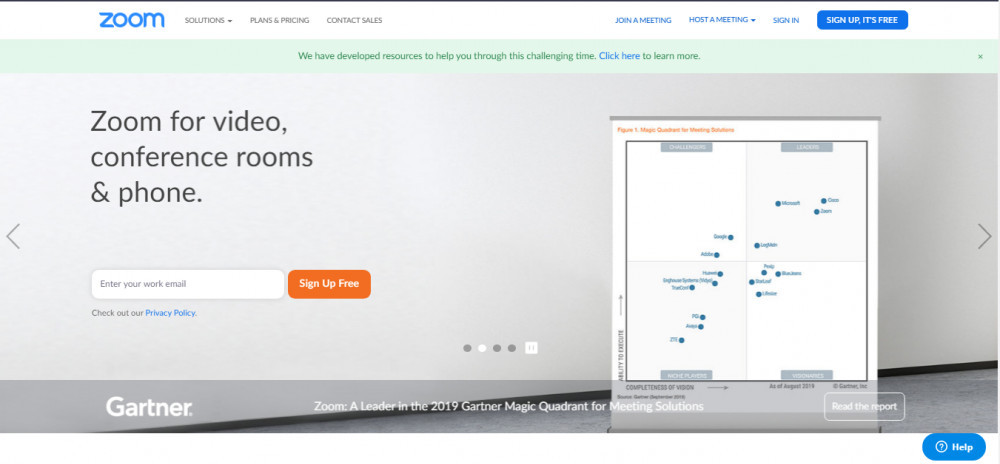
after you click sign-up which is free I hasten to add, you will be taken to the screen below
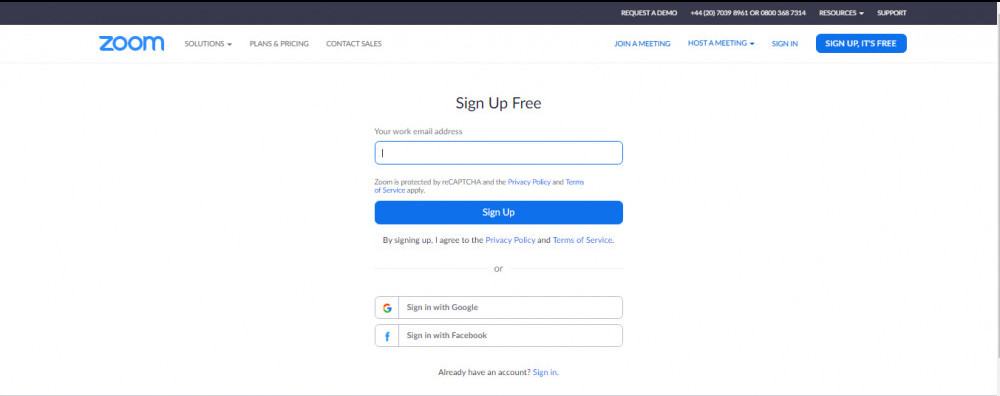
You can sign up using facebook or your google account, once you have entered your information you will go to the screen below.
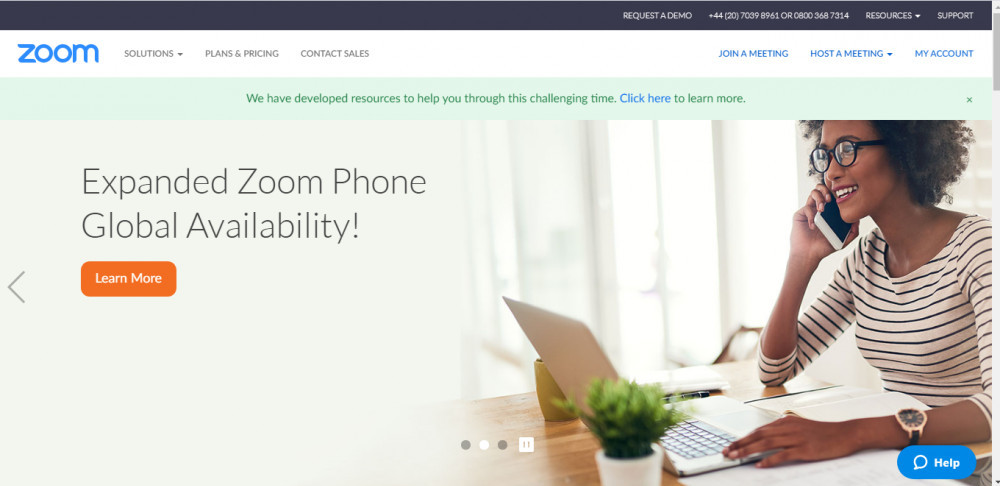
How to navigate the zoom dashboard
At the top of your dashboard you will see a number of menu options, see below for a short explaination of what is contained in each.
Solutions
Lets you view a list of products that you can integrate with your account
Industries
Shows you industries specific packages that you can use for your orginisation.
Plans & Pricing
Pretty obvious really but there are some key differences between the free version ofzoom and the paid version
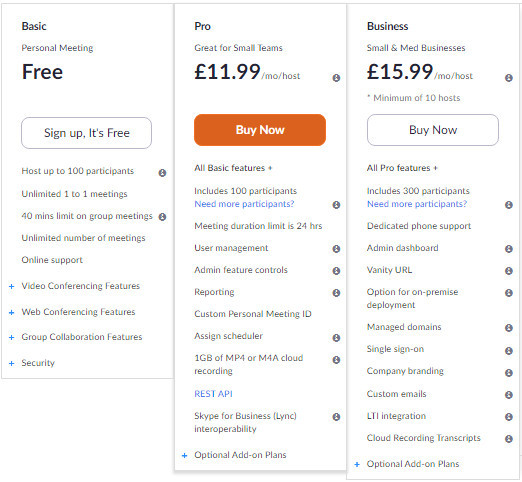
If you plan to hold a zoom conference with more than 1 person for longer than 40 minutes it is probably worth considering the Pro Version at £11.99
One other major difference is that you cannot use the cloud recording facility, which is very useful if your running low on hard drive memory.
Schedule a meeting
Allows you to schedule a meeting by date and time, you can add a description for the meeting and even have it password protected.
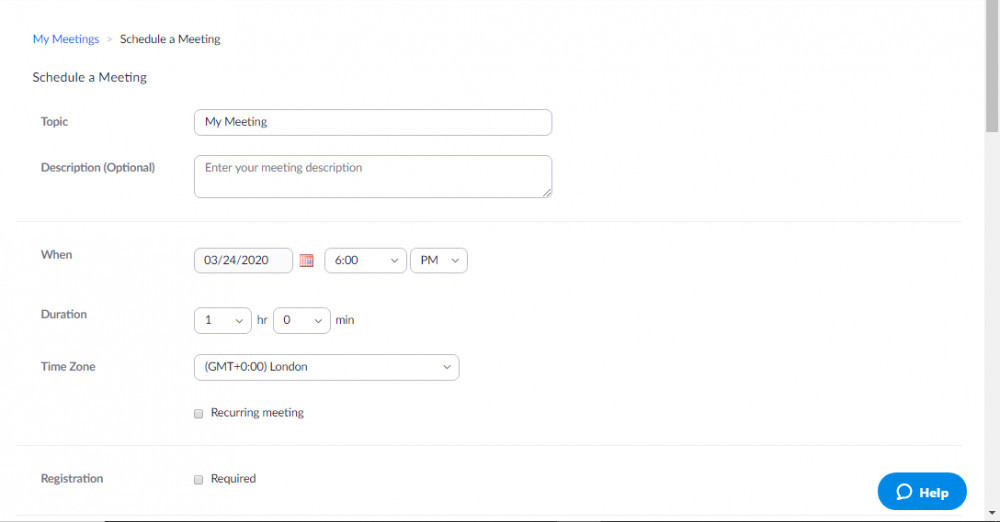
Join a meeting
Allows you to join a zoom video conferencing meeting using the meeting id which will be given to you
Host a meeting
Allows you to start a video conferencing meeting straight away, just choose
whether you want to use video then you off. You can also choose to run the
meeting using screen share only
My Account
This is where your account information lives and other settings such as webinars scheduled meetings, recordings and other settings.
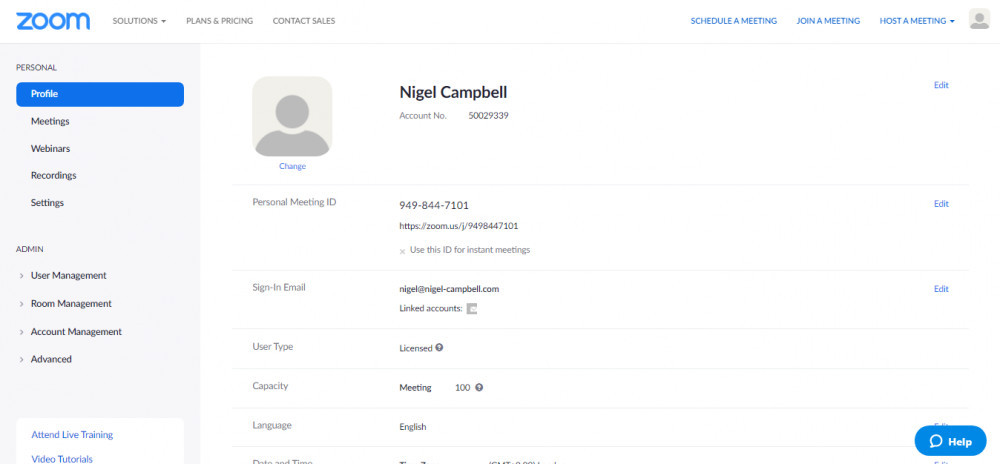
How To Use Zoom Video Conferencing
When you start a meeting you are given other options for
you to tailor the meeting to your liking.
On a desktop when you hover at the bottom of the screen you will have some icons and additional options appear.
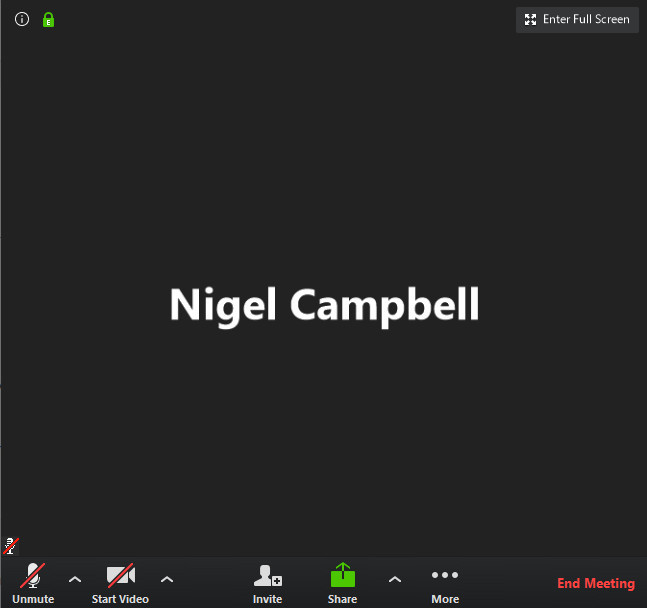
Microphone symbol is mute and unmute
Start Video turns your camera on and off for your current meeting.
Invite allows you to invite people, you can do so by sending them an email or copying the link and sending it through messenger.
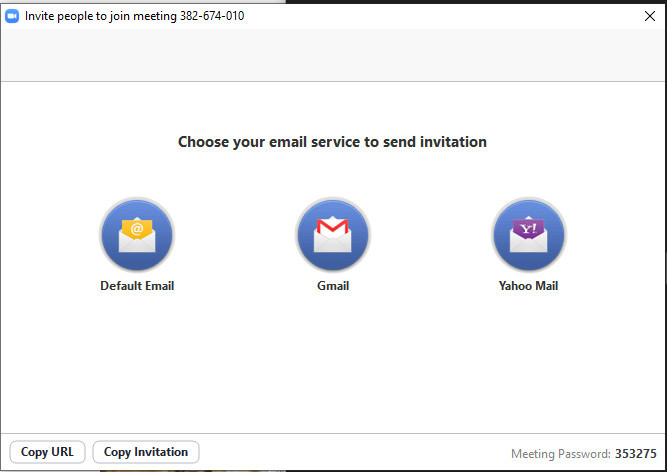
Share allows you to share your screen
You can choose to share your window or your entire desktop screen
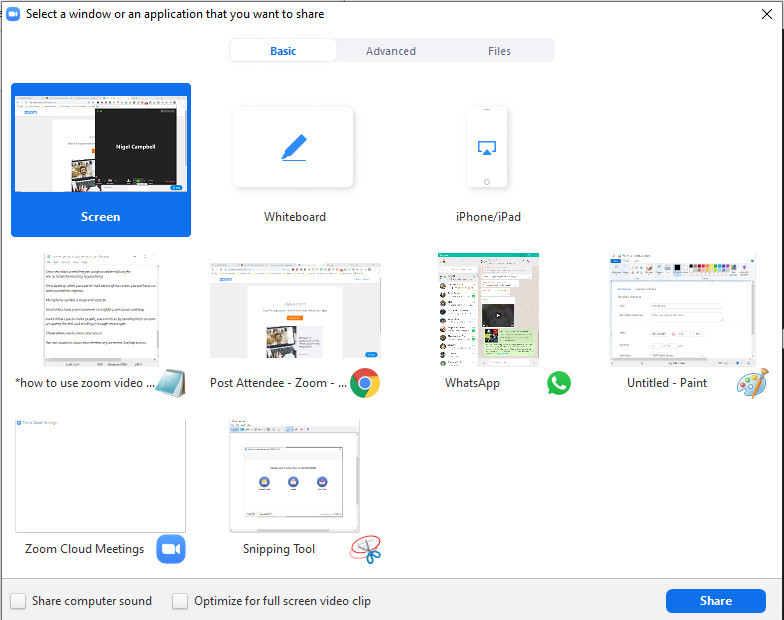
The share option also allows you to choose a whiteboard which can be used to add even more visuals, ideas and creativity to your video conference meeting.
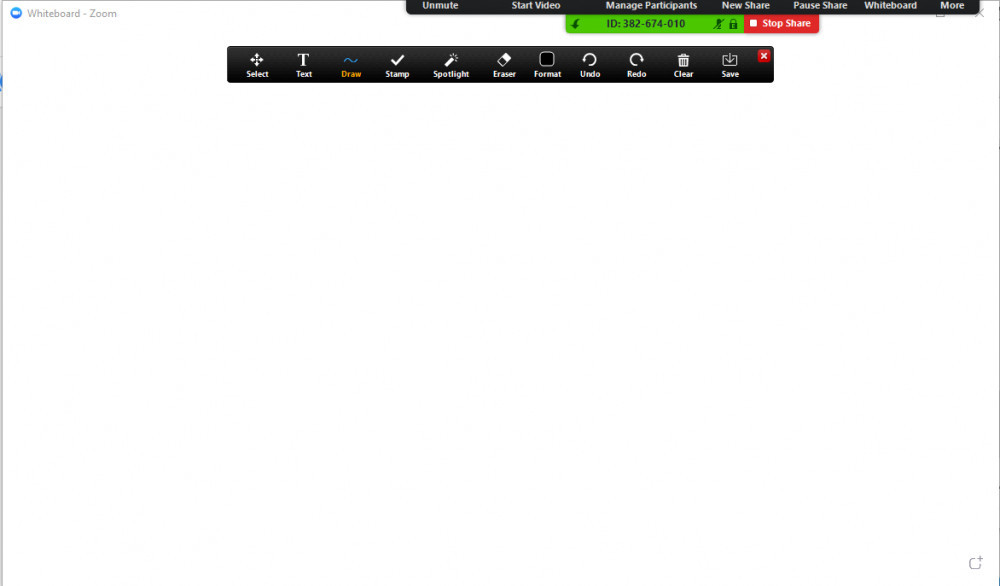
More, if you click on the three dots, it gives you the option to manage participants, open up a chat board so you can communicate to the group or indviduals and you also have the option to Record on your computer or in the cloud.
How To Use Zoom For A Webinar
Zoom allows you to hold paid webinars for up to 100 video participants and 10,000 atendees.
You are even able to integrate it with your payment provider so that you can generate an income from your event. people, you can have even more if you want to pay an additional fee.
The webinar feature is very powerful and will allow you to hold question and answer sessions, polls, raise hand and recording and reporting of the whole event.
Phew, so there you have it, How to use Zoom video conferencing, now all you have to do is practice, so get on with it.

The Love Sales, Hate Selling Academy
You need leads to generate sales. Without sales you have no business. It's time for you to get better at both of these business activities.

Nigel, this is excellent, thank you do much.
There is definite synergy between what you offer and some of the things I do.
When all this is over we must meet up and discuss the future,
Many thanks
John, the story teller fellah.
Thank you, John,
I’m glad that this will help you to adapt to the current situation we all find ourselves in.
Yes, we must definitely catch up when the world is back to normal.
Take care and stay safe